The Genesis Portfolio Pro plugin includes a custom post type, taxonomy, and template to display content as a portfolio with any Genesis HTML5 child theme.
It can be seen used on this site for this portfolio. The archives are arranged using the custom template so that when viewing the archive, the featured image and title for each portfolio item is displayed in a grid. This is intended to work well out of the box with any Genesis HTML 5 theme but advanced features make it simple to create a custom template or alter the feature image size via the child theme without having to directly edit the plugin files.
It is also possible to create “galleries” using the portfolio types. As you can see in this site, there is a “plugins” gallery that focuses exclusively on plugins I’ve created or co-created. It would be very easy to make a portfolio gallery for themes and client work as well.
The portfolio can work with other visual presentations such as art but it does not mix landscape and portrait very well. It may be that in a future revision I can add an option to allow landscape or portrait orientation for the featured image. For now I would suggest if the majority of the content is portrait, add a bit of code to the child theme to change the featured image.
add_image_size( 'portfolio', 400, 600, TRUE );
Then the images will be oriented as a portrait.
An alternate solution is to use the Genesis Author Pro plugin, which is already intended to use portrait orientation without any code changes.
When mixing and matching portrait and landscape it may be desirable to create a template in an image editor that lets you create your featured image at the specified size using letter bars on the top or sides of the image. Alternately you can opt to show only a specific part of the image. By creating a specific featured image in the app, you will have the best control on how it is displayed.
You can install this plugin onto your WordPress site by searching for “Genesis Portfolio Pro” in the add new plugin field or by downloading at WordPress.org.
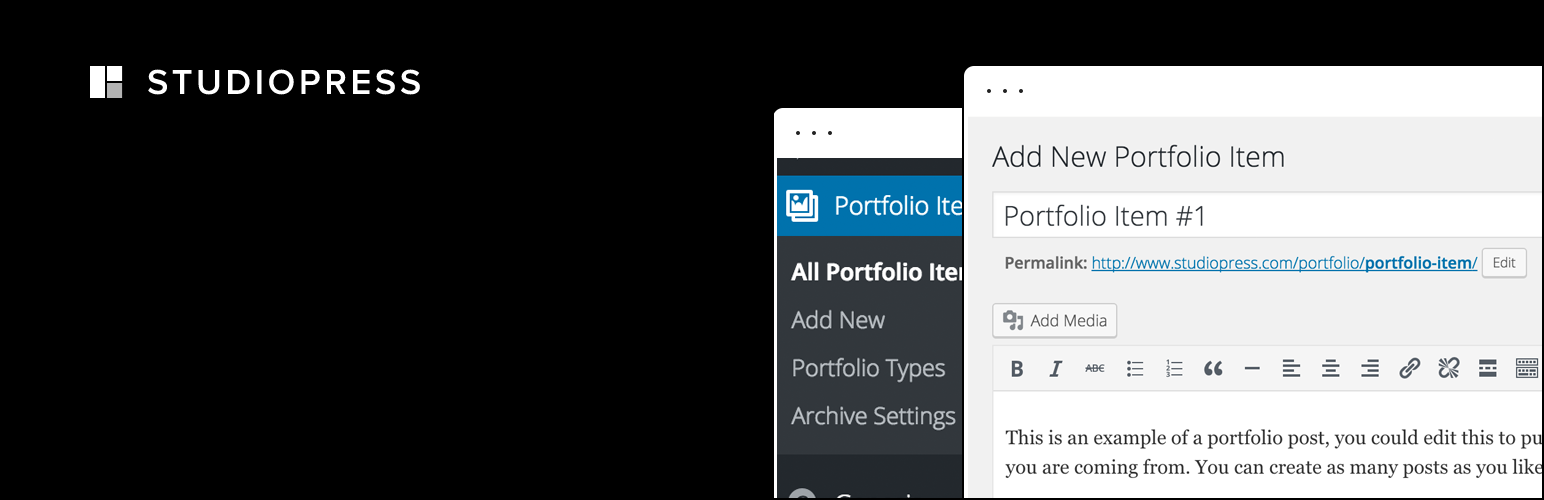
 Genesis Responsive Header
Genesis Responsive Header Skip Terms
Skip Terms WordPress Security
WordPress Security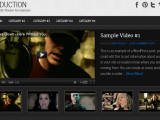 Production Theme Released
Production Theme Released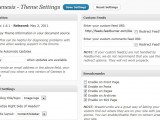 Genesis Explained Option Functions
Genesis Explained Option Functions