In the previous article in this series I explained how Genesis is a framework that is not dissimilar from working with Legos. I listed out all the built in hooks and used the analogy that those are like the bumps that let you attach bricks to each other. If the hooks are those bumps, the actions are the directions on where a brick should go. The … [Read more...]
Actions
This is a sub-series of the Genesis Explained series. As with the articles in the main series the posts are most effective when read in the order written, which is the order they are presented in this archive. The articles focus on using actions to add new content or change content in the hooks.


Genesis Explained Framework Actions
In the first part of this series, Genesis Explained: The Framework, I explained in general how the Framework works, and I showed the contents of a single file to show how the hooks look in the Framework. In the second part, Genesis Explained: Actions, I explained how add/remove actions work, the technical rules around them. This post is … [Read more...]
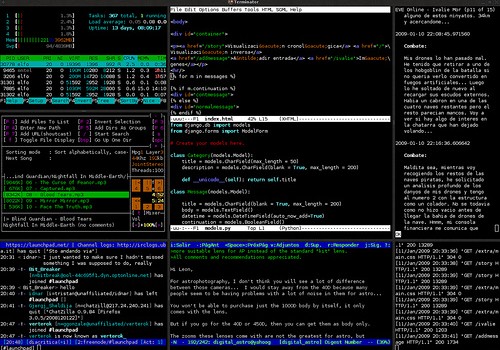
Genesis Explained Framework Actions Continued
In the previous part of the series, Framework Actions, I explained where to look for Genesis Actions, and how to remove, move, or alter them using hooks. In this continuation of that article I will be explaining how to work with your own functions, and a couple of really cool tricks with using existing functions in the actions, and Genesis … [Read more...]

Genesis Explained Actions Bonus
I was looking through the posts on actions and realized that there was one important tip I left out. If you haven't read up on the actions already, you should probably start at the beginning. To make it easier I have tagged all of the articles with an "Actions" tag, so check out the Actions archive. Now that you know what actions are, how to … [Read more...]

How to Add a Widgeted Area (a.k.a. Sidebar)
One question we get all the time is, "how do you add a new widgeted area to Genesis?" With a little bit of code this can be handled with relative ease. First, this tutorial requires novice to moderate php experience. You will be editing the functions.php file so make sure you have a backup of the file and a way to access your site via FTP, not … [Read more...]