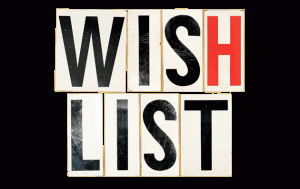 I’ve hinted at this a few times in the Genesis Explained tutorial, but the next series will be on building a child theme start to finish. I’m not starting the series right now, still a few posts in the Genesis Explained Series, but I’m planning the child theme.
I’ve hinted at this a few times in the Genesis Explained tutorial, but the next series will be on building a child theme start to finish. I’m not starting the series right now, still a few posts in the Genesis Explained Series, but I’m planning the child theme.
That is where you come in. Until the Child Theme Creation series is done I will leave comments open on this post. Please share what features you think this theme should have.
I can’t guarantee all of the features will be added, but this will be a pretty feature rich child theme because it will be intended to demonstrate many advanced techniques including adding to the Genesis Theme Settings, Term Editor, and Page/Post editor as well as Custom Post Type/Taxonomies, Post Formats, and making use of the genesis_custom_loop and genesis_grid_loop.
It will take about 2 or 3 weeks to finish the Genesis Explained series, then I’ll start this next series.
Oh, and if any designer wants to do a PSD to pretty up the theme I wouldn’t say no, then I can focus on the code for the theme.
 Genesis Responsive Header Updated
Genesis Responsive Header Updated Genesis Responsive Header
Genesis Responsive Header How I Make Custom Fields Easier in Genesis
How I Make Custom Fields Easier in Genesis How I Added Custom Fields to the Genesis Responsive Slider
How I Added Custom Fields to the Genesis Responsive Slider A Better Home Page
A Better Home Page
A small tab that sticks out from the post, that when you click on it, it displays a grid of pics that go along with the post. For instance, if I write a post about my daughter planting flowers with her Nannie, you would be able to click on the tab & see all the pics that I took of that event.
Thanks for your thoughtfulness…..
Many an extended menu system in the top. What I mean is something which uses Jquery to display a secondary level of menu which is different for different categories or pages.
A way to show different views of archives pages.
I am doing a redesign of one of my sites with the above using Genesis but it is not happening that cleanly as I would like. Moreover I am making so many changes with actions and hooks that sometimes I think whether it should even be a Genesis theme or not 🙂
I agree with Kari, and with a built-in “Lightbox” effect. I have achieved what she is suggesting through the use of a combination of “featured image” and NextGen Gallery, but it does take a few extra leaps through hoops. I am hopeful that, as Custom Post Types continues to mature, this will become easier to do.
Further (in a way) to Boomboom’s post, which is also something I am trying to do — the ability to easily widgetize the header, so that a custom menu can be placed there.
Sounds good…
I just Google’d ‘genesis child theme tutorial’ and ended up here. I would love to know how to create a child theme for Genesis (properly), well any WordPress site at that matter.
I would like to know how to create/intergrate a custom jquery slider and a nice portfolio layout. Not sure if that will work in the context of what you’re creating but thought I’d ask. Reality I am a WP newbie so easy to follow without too many assumptions is all I really need 😉
I have a PSD that I created at the beginning of the year when I was all excited about creating a theme. I have been flat out with client work since and would be happy to donate it if it suits your tutorial. Here’s a screenshot –
http://www.webthread.com.au/dev/original.png
You’re taking a big risk with such an open invitation! You already know what I’m going to suggest for a child theme….
1) busting apart a post….a daily post….on the homepage…so as to display various elements of a single daily post into different layout areas of the homepage (via widgets would be powerful). For example, using custom fields in the post would enable the author to generate a daily post, including a daily video, photo, event, poll or ad (or all), and do this with one WP post. Simple update/input for an author. Powerful layout options on the homepage….so blowing apart the post on the homepage, but on the archive pages, all elements stay together…..I think this would be a very different and interesting child theme. I would call it “Daily Diary” or Diary Child Theme.
2) including comments on the homepage daily post without using a plugin such as Intense Debate
Advanced Portfolio configurations – having a home portfolio page that lists subportfolios and the option to just view all portfolio posts (as I requested in my support thread and am inevitably going to figure it out!)
Let me know if you need any PSD work done – I much rather that than playing with code!
– Custom Post Types
– Genesis Grid loop
– Custom layout for search results/category page (thinking excerpts with a featured image)
– Totally custom header for each post (custom date layout, custom comments, etc.)
I’ve build 12+ completely custom child themes on Genesis plus modded a few existing Genesis themes and these are the areas that I find the most challenging.
Great idea and thanks NIck!
PS – let me add one to the list:
– Custom comments section – I don’t know how to effectively filter/move elements around here and this seems among the least developed section of Genesis. Maybe I’m wrong about that which is why I’d like to see it deconstructed
You shouldn’t ask an open question like this 😉
– Show different amounts of posts on an archive/category page than on the front page. Example, we’d want 3 posts on the front page but up to 20 on an archive page
I can answer that one. Use the filter pre_get_posts to modify the default query before it’s run. So if you want twenty posts on archive pages:
add_action(‘pre_get_posts’, ‘be_custom_archive_query’);
function be_custom_archive_query($query) {
global $wp_query;
if ($wp_query == $query && is_archive())
$query->set(‘posts_per_page’, ’20’);
return $query;
}
(I’m just writing this from memory so there might be a mistake, but it should get you on the right track)
Is there something that can be done to make adjusting and moving widget areas around and also to resize them. For example I wanted to push the top of the primary sidebar down about 400px so that I could extend the home top widget area out to 900px and place a large picture there. I was able to widen the home top widget, but even when I moved the primary sidebar down the contents were messed up. Maybe this would be a wordpress thing like custom menus but…..
Nick…..another idea…..using custom fields effectively in a Genesis world. Specifically, a custom post layout consisting of multiple elements comprised of custom fields. I have done this pre-Genesis with both a Category page and a single post page…..each post might have in its standard layout template a spot for a text block, a video (just the youtube ID), a photo or gallery, and a table or bullet point block.
While many of us understand how to do this in basic WordPress, Genesis is another animal.
Mark,
I think this is a great idea in general. What kinds of things should be available in cusotm fields?
Hey Nick,
Was this ever written up? I’d love to see something like this too.
Really showing the power of custom fields and how they can be easily and effectively used within Genesis.
I am working this up, but it is going to be part of the Genesis Explained eBook. To add value there along with a theme that will be distributed with the book.
Custom Widgets – I need to make my own right now and this is not documented well anywhere. Maybe it’s anotther post in the Tutorial but it would be really nice to see how to do this properly.
what kind of custom widget?
Take a look at the sample widget in my sample child theme, BE Genesis Child: https://github.com/billerickson/BE-Genesis-Child/blob/master/lib/widgets/widget-social.php
Hi Nick,
Glad that you will have this kind of tutorial. I’m seeing that you guys at studiopress are creating plugins that benefits most of your users using the genesis theme however I don’t think I find any widget or plugin from any genesis child theme about tabbed widgets. I believe this is still one of many used widgets that most bloggers have? Like its shows the Popular Post | Recent Comment | Others all customizable with thumbnails
Looking forward for this tutorial.
Thanks
I’ve been bugging anyone I could at SP that I would really really really like to see a child theme that makes use of media-queries for responsive design.
Vertical navigation bar would be nice. I think there should be a “Home Sidebar” on every theme – like Corporate and Focus have. I am creating my own spreadsheet of what widgets, features and limitations each theme has. I’m just looking at themes that have been updated since fall last year. Lifestyle 2.0 is great but the header does not go all the way across.
Still loving Lifestyle 2.0. One great feature is the post type options. Would like to add to the wish list providing the real estate listing post type on AgentPress as a post type option along with the current Portfolio etc.
Is this tutorial still on the ‘to do’ list?
Yes this is still on the to do list. Summers get very busy so I had to put the Genesis Explained and this tutorial on hiatus till I get caught up. I expect to be picking the Genesis Explained tutorial up soon.
I would love to see a detailed tutorial on using filters, since Genesis makes heavy use of them. I understand the concept, I’ve looked through the WordPress Codex, and I’ve looked through many of the Genesis Developer tutorials, and I still seem to be missing something (or perhaps just making it too complicated in my head). Either way, it would be great to take about 6 filters in Genesis, and give detailed examples of how you would apply your own filter in a child theme correctly.
I know these have been put here to make things really easy… So I want to be able to take advantage of them correctly!
Did you see the Genesis Explained series, specifically the section on filters
https://designsbynickthegeek.com/tag/filters
Could you show how to convert PSD design to child theme and creating custom home page?
Thanks