If you follow me on twitter, you have probably seen me tweeting about the video theme I’ve been working on. I started putting out a few teaser images, then started asking folks to sign up for a preview on twitter. So far 30 of you have signed up for a preview, and feedback has been great. If you haven’t’ signed up already, take a minute to fill out this form for your sneak peak.
I just wanted to get some info out about this theme to answer some of the questions I’ve been getting.
Will this be for sale in the StudioPress MarketPlace?
Yes, I’ve been working with Brian from the very beginning to get this for sale in the MarketPlace. The most important part of that is I will be providing theme support in the StudioPress MarketPlace forum for this theme. If you’ve been in the forums, you know this is a good thing. I’m in there all the time and field over a hundred threads a day on average, with really good feedback. Even if it weren’t being sold in the MarketPlace, I’d want to provide great support, but having my own place in the forums will really help make sure I’m not missing anyone’s question, and there are also some other really great Community Leaders that help out too, so that adds significantly more benefit.
Will this support videos from …
The Genesis Media Project plugin, which I wrote to handle the heavy lifting of this theme, uses the embed feature built into WordPress to get videos automatically by putting in the URL for the video page you want the video from. By default, this pulls videos from several services including:
- YouTube
- Vimeo
- Blip.tv
- Daily Motion
- Hulu
Just to name a few. You can read more about this feature in the WordPress Codex article on Embeds.
But what if my service isn’t on that list
The videos also include a field for embed code. This could be an embed or iframe, or technically even HTML5, but right now Genesis isn’t HTML5, so your markup won’t be valid.
OK, but what if I’m using an MP4 video
Man, you sure have a lot of questions today. Regardless, I’ve got your covered. The plugin comes with the FlowPlayer video script built in, so you can put in a URL for your mp4 video file and it will work. The file can be hosted on your server, or you can put it on another server. I’m using an Amazon S3 account to serve my videos. Wherever they are at, the videos will stream, and I’ve use the iOS script available for FlowPlayer to make the videos work right on iOS devices. Oh, and here is a screen shot of those fields I was mentioning.
OK, so the videos work fine, but what about thumbnails?
You don’t think I’d leave you on your own there do you? Most of the sources that allow video embeds are already setup to also fetch the video image and set it as the featured image for the video posts. Now, I can’t do absolutely everything for you (yet) so some services aren’t working to get the featured image, and if you are using a self hosted video, you will have to set the video thumbnail manually. This process uses the WordPress featured image functionality, so it is really easy to do, and works great.
That sounds cool, but are the videos responsive?
I’m using two different techniques to improve video responsiveness. First, the theme has responsive CSS that adapts the videos to some common sizes and changes the alignment of the video. Second, I’m using the fitvids JavaScript in the plugin to allow the videos to scale more accurately. Both methods are good by themselves, but together they allow better responsiveness on more devices.
And what about …
Hold on, let me cut you off there. I know you have a lot more questions, but I’d like to build some anticipation. Lets agree to continue this conversation tomorrow. In the mean time, if you want to know something I didn’t answer, please post a comment with your question.
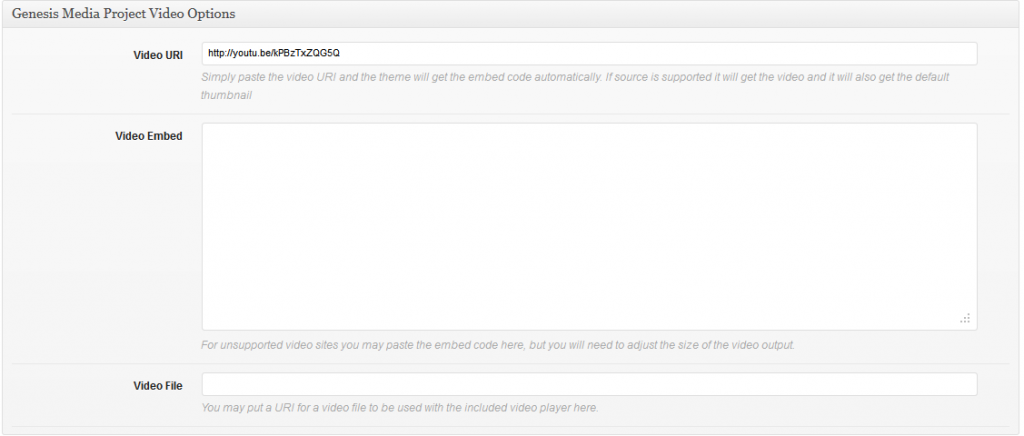
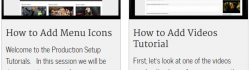
 Genesis Responsive Header Updated
Genesis Responsive Header Updated Genesis Responsive Header
Genesis Responsive Header How I Make Custom Fields Easier in Genesis
How I Make Custom Fields Easier in Genesis How I Added Custom Fields to the Genesis Responsive Slider
How I Added Custom Fields to the Genesis Responsive Slider A Better Home Page
A Better Home Page
This is going to be EPIC;) Congrats on being the first video-centric theme on the Genesis framework!
And now you know what I’ve been working on, well one of the big projects I’ve been working on. Any questions I didn’t already answer?
What’s the Genesis Media Project plugin? Is it just for videos or is it something to handle images as well.
Just interested because I’m looking at adapting the media upload screen to include things like photo credits, display exif info, creative commons licences etc.
Might not bother if you are making and about to release a plugin to do this kind of thing?
That’s a good question. right now it is just video, but it will be so much more. I answer this question in this post.
https://designsbynickthegeek.com/designs/themes/more-production-video-theme-questions-and-answers