Yesterday I wrote my first post about the upcoming Production Genesis Child theme, which, to my knowledge, is the first video centric theme to hit the Genesis scene. Over the past few weeks I’ve been showing this to trusted developers, and eventually to the community via a sign up form. If you haven’t signed up for your preview, please fill out this form.
I’ve been getting lot of great comments on the look, and also some great questions, so let’s field a few more of the questions. Remember, if you have questions you can post in the comments and I’ll see about answering your question in a follow-up post.
Why are you naming the plugin “Genesis Media Project” instead of something like “Genesis Simple Videos?”
Great question, I like to think of the “Simple” series as a way of changing up certain parts of the theme. My “Amplified” series is about adding to existing Genesis functionality. This is something different. I did consider Genesis Videos Amplified, but there isn’t really a “video” aspect to Genesis.
More importantly, I want to make this a premier plugin. It is planned to eventually have support for image galleries and audio post types. in other words, this is an ongoing project. The video side will eventually have a carousel and lightbox or similar type support built in.
Wow, that’s really cool, but won’t all those features make this really slow?
It might, except for two important things. I have started this plugin with the intention of making it much bigger. So I’ve applied some logic into the programing to speed things up. It is using several classes, some I built myself, to allow for code replication on things like the admin system, post types, taxonomies and a few other things. This makes the over all code much more efficient. It is also broken out into admin side and front end operations, so code that isn’t needed when you are on the dashboard isn’t loaded, same for the front end. Plus I’m using Ajax to reduce server load on individual page loads.
The other part of this is I’m making the whole thing modular. As the plugin grows, the end user will be able to turn on and off the parts they want to use from the admin system. So if you aren’t doing audio pod casts, you would be able to leave that feature off, which makes it much more efficient, especially since that means the files that handle the audio will never be loaded.
Sweet, so if you are adding all of that, does the Video Tabber have the ability to show things other than videos?
Not right now. As the other post types are added this will be a fully integrated system, so it will include additional options and functionality to enable those kinds of features.
Enough on the plugin, does the theme have a Portfolio page template?
You know, I thought about that, but honestly, presenting the videos in the archives is basically the same as a portfolio, so instead of making a new page template, and setting you up for duplicate content, I went with two options. The archives are intelligent, and update depending on your Genesis Archive settings. If you are showing the full content in the Genesis Theme Settings, the video archives will show the full content. Otherwise it will show a cool video archive layout, similar to what Pinterest does for their layout. This is all responsive, so the video orientation adapts to the screen size. Here is a peak at how that looks.
The other option is the ability to put the Video Tabber on any post or page via short code, so you can use that as a portfolio. The short code lets you specify the slideshow you wish to show, so it is all adaptable to your needs.
That sounds great, but what if I’m from … and want this to show in [insert language here]
The international community is really important to me. I’ve been working hard to make sure that everything is ready for translation and the plugin and theme will be released with at least a German translation ready to go. If you are part of the international community and would like to share your translation, I’ll make it part of the plugin and theme download to simplify things, plus I’ll put a sticky thread in the forum when that is ready to go for folks to share their translation files. Basically, my goal is to make the theme and plugin a shining example of great code and international support.
I do need to give a shout out to Remkus de Vries and David Decker for the help they’ve given me in understanding how all of this works, and providing translation files for past plugins I’ve written.
Sounds good. What …
Again, got to stop you right there. Let’s talk more about this tomorrow. Do me a favor and post your questions in the comments, I want to make sure I answer everything as we get closer to the release date. Don’t forget to sign up for your sneak peak.
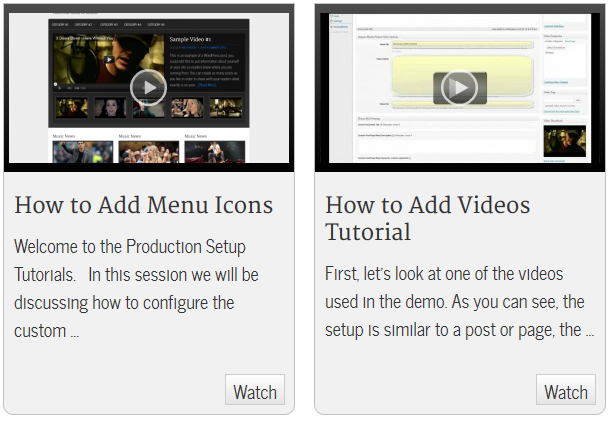

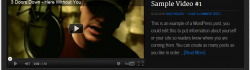
 Genesis Responsive Header Updated
Genesis Responsive Header Updated Genesis Responsive Header
Genesis Responsive Header How I Make Custom Fields Easier in Genesis
How I Make Custom Fields Easier in Genesis How I Added Custom Fields to the Genesis Responsive Slider
How I Added Custom Fields to the Genesis Responsive Slider A Better Home Page
A Better Home Page
Does/will Production have built-in WooCommerce support like the promised StudioPress themes?
Does/will Production support multiple videos on one page/post?
Where is the “Buy Now” button?
Bob,
Thanks for asking, I may address this in the next QA post in more detail, but here’s the quick answers for now.
The WooCommerce support is coming via a plugin. Since the plugin is still in alpha testing I haven’t had a chance to work with it, so I don’t know if I need to provide additional markup, or if just using the plugin will be enough.
Production uses a custom post type for the videos. It has a special meta box to input the video information. If you want to add additional videos to the video post, you can put them into the content, but there are limitations in how WordPress handles that. The videos can be added to regular pages/posts via the video tabber using short code.
Right now there isn’t a buy now button, I’m waiting on some final details from StudioPress to get the theme in the MarketPlace. It should be VERY soon. We were shooting for last week but with Premise 2.0 coming out that pushed this. Hopefully it will be today or tomorrow.
Thanks, Nick.
Count me in.
Nick, I’m still in; but I have more questions.
I currently use mediaelement.js as the sermonbrowser player for all my videos (it works on every platform and every device I’ve tried). Will you be able to shrink that output, or must I figure out how to integrate your player into sermonbrowser? You can see examples at gbcga.com . Also, I’ve taken a liking to vslider in my sidebars (example at evangelapps.com ) . You know, if I had my own copy I”d be able to answer these questions myself–but for now I have nothing else to do but sit around and think…
Nick, I really am in.
I’m working with Production now. Thanks.
Bob,
Great to hear, may I ask how it is playing with your current sermon plugin?
Not just plug-n-play. I’m working on it. I’ve been using modified versions of this plugin combination with a number of church video sites because it works well with our phone apps. If I can get the responsive stuff to work, we may be able to eliminate the need and cost of a separate app in many cases.
Yes, GMP plays well with SermonBrowser videos. Changing the SB template to add <gmp-video and <gmp-fit-video divs around the video output makes the video respond nicely. Now to get the associated text to follow suit. Thanks for all your work.
Are there instructions somewhere on how to use the Genesis Media Project? Love the concept, so testing it on my personal site (kristelhayes.com) but now that it’s installed, I don’t see anything special for adding videos into posts. Do we just use the standard “Add Media>From URL” options?
Aha…whoops…found the “Videos” link on the admin panel menu. Duh 🙂 Thanks for a great plugin!
Kristel, yep they use the video post type. I’m planning on having short code in the future that will let you display videos within specific video posts elsewhere on the site. Big plans for the plugin, big big plans.
If you want to learn more about some of the features built into the plugin right now and the Production theme, check out these video tutorials
http://production.designsbynickthegeek.com/video-tutorials/
LOVE the execution of this plugin, and couldn’t wait to try it out, but have hit a snag.
I’ve set up a slide show, added videos and set the tabs to 5, but when I drag the widget into a featured area, I only see the first video and none of the neat slider/other videos beneath. I’m on a localhost server, using Minimal theme for now to test the functions – what am I doing wrong?
Thanks!
It would be really helpful to see what is happening, things to check include making sure you have featured images on the video posts, and that the slideshow is set correctly.
Thanks for the quick repley – I set up an external test to check out at http://myflatearth.com/pasadenachannel – should have done it before!
I went back and tried adding featured images to the video posts, and I wasn’t sure if I had to add the php from the slideshow help to the theme functions file?
yep, looks like you need teh featured image. The plugin will automatically get that, assuming your site has CURL available. If it does you should have a box above the featured image that will let you check for an image. Otherwise you will need to click the “add featured image” link and upload an image, it must be loaded via WordPress, not just a URL link.
Thank you – CURL was the missing factor here. Just in case anyone else finds themselves in my situation, my test server didn’t have it installed, but the live one did and there I saw the option box appear for finding a featured image automatically and to search again – excellent!
Just out of curiosity – if the plugin goes over to premium and we donate now, will it carry over towards a license later on? I’d like to support your work – this is exactly what I’ve been looking for.
I’m planning future work on the plugin via theme development/sales and donations. I really want to make this into an amazing tool that doesn’t go premium. However, if you donate and my plans change, ie the business model I’m working off of won’t support development and I have to make it premium for new features and support, then remind me that I said I’d credit the donation to premium support. Also keep a record of the donation.
Nick, I have a question about Production.
How do I center the header image? http://htexastv.com/
Sondra, with purchase you should receive a link to the StudioPress support forums. All Production support is handled via the support forums. Thanks.