Important update for the Fluid Child Theme.
If your version is 1.8, please download this important update.
Live Demo [download id=”1″ format=”1″]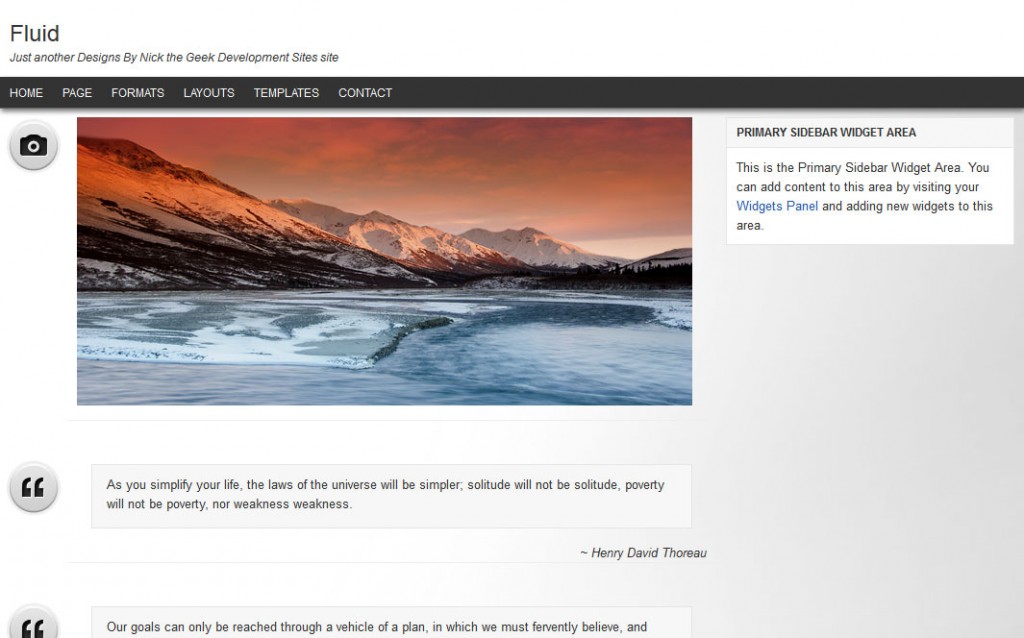
Sidebar Cutoff Fix
This update addresses several minor fixes and this important fix. Previously, if the sidebars were longer than the content, the sidebars would be cut off at the end of the content area. A simple work around was to apply a min-height to the #content in the style sheet. This had to be handled on a per site basis. I wrote a simple javascript that checks the height of the #sidebar and #sidebar-alt after the page is finished loading, then applies that min-height automatically to the #content container. As a fall back, in case a browser does not allow javascript there is a min-height of 2000px applied to the #content via the style sheet. This should be enough for most sidebar content, but can be edited on a per site basis. However, this fix should address most users.
For more information on this theme, please see the original post: Fluid a Genesis Child Theme.
Live Demo [download id=”1″ format=”1″]
 Genesis Responsive Header Updated
Genesis Responsive Header Updated Genesis Responsive Header
Genesis Responsive Header How I Make Custom Fields Easier in Genesis
How I Make Custom Fields Easier in Genesis How I Added Custom Fields to the Genesis Responsive Slider
How I Added Custom Fields to the Genesis Responsive Slider A Better Home Page
A Better Home Page
I have been looking for something like this for a client. One question – in the Navigation that stays stationary at the top (looks like it’s iframed) – would I be able to put a short code in that area to continuously play music or podcasts? I need the visitors to be able to listen while still browsing.
This is using CSS positioning, not frames. Important distinction since frames are bad for SEO. You can add pretty much anything to the menu. Here is a good tutorial on that
http://www.billerickson.net/genesis-wordpress-nav-menu-content/