I can’t begin to even guess how many times I’ve been asked “what are the must have plugins?” I’ve been asked by clients, in the forums, in comments, and in more direct contacts. Most often it is when I’ve been hired to optimize a site and tell the client “you need to disable as many plugins as possible.”
I have been asked to optimize sites with nearly 100 active plugins and the client seemed to think they were all absolutely mandatory. In the end I have been able to get pretty much every single one of those clients down to less than 30, most to less than 20 plugins. On my sites I actively try to have less than 10. This isn’t always easy, but I usually do a pretty good job by asking myself “do I really need this?”
There are times where you really do need a plugin, but most of the time you want the plugin.
All that said, here are the plugins I’m currently using, and my reasons for each.
Designs By Nick the Geek Active Plugins
These are the plugins active on this site.
- Akismet: Let’s face it, spam comments are crap and I activate this on all my sites. I miss that it is free, but I’m willing to pay a reasonable fee to deal with idiots so I don’t have to.
- BackupBuddy: You need to have some method of backing up your site. Now, this is typically something you can setup via your server, and some might argue that it should be, but I also use this to deploy sites after I’ve developed them, and it works well for me, so I keep it.
- Gravity Forms: I know I’ve said there aren’t must have plugins, but if you aren’t using Gravity Forms to handle your forms, go buy it now. I use to mess with other forms plugins, but this one is just plain better.
- Simple Social Icons: I use to code this in myself as a menu with custom CSS, but I’ve done such a good job getting the number of plugins down that I can afford to be a bit lazy. This is a nice, light plugin and saved me like half an hour setting up my social icons in the header. If you want to skip a plugin in favor of theme code, this one could be replaces rather easily using built in WordPress functionality and CSS.
- Simple URLs: I use to use this to mask and track affiliate links. Now I’m using YOURLS on nickc.co to do the same, so I would disable this plugin, but first I will need to setup some redirects so links I’ve posted in the past don’t return 404s. This is a pretty handy plugin if you don’t have your own domain shortener though.
- SyntaxHighlighter Evolved: I share a good deal of code on this site, and this is the plugin that makes the code pretty. Seriously, if you are sharing a lot of code, this is pretty much a must have, but if push comes to show I could just write a simple short code myself and deal with the code using pure CSS. It might not be as pretty but it will work.
- W3 Total Cache: When I do a site optimization and argue every single plugin, trying to deactivate them all, this is the one plugin I actually add back in. When properly setup it can make a significant difference in site load times. I will say this, it isn’t a no brainer. You have to configure it for each site and optimize it to work on that specific site. I can spend half an hour easy setting it up right, and I have experience with it.
- Widget Logic: This lets me turn off the eNews and Updates widget in the Primary Sidebar on the front page of this site. If I didn’t do that my HTML would be invalid and I like 100% valid markup. I’m anal like that. This is only really needed when you have to exclude widgets in specific sidebars though.
- WordPress Download Monitor: This plugin is used to handle a few downloads for me. Honestly it isn’t doing a lot, but it is nice to have when I need to send a download link but don’t want to link directly to a file. I can also monitor how often the file is downloaded. There are other ways to do this without a plugin, but since I’ve been able to minimize the number of plugins I use, this seems reasonable.
When I finally get around to setting up my redirects I’ll have this down to just 8 plugins, and honestly I could probably get this down to 4 or 5 pretty easily if I needed to. Imagine, less than 5 plugins on a site, which is pretty scary to think about when you see some sites with nearly 100 active plugins.
My Experiences As … Active Plugins
I’d like to share the plugins I’m using on my personal blog, NickGeek.com. Since this blog has a different set of goals there are some differences in teh plguins used, but I still try hard to keep the number down
- Akismet: Same reasons as above, spam sucks.
- Audio Player: I post some of my sermons using the Audio Post Format with some custom code and this plugin to facilitate listening to the sermon. It is handy.
- Backup Buddy: like I said before, losing data sucks.
- Genesis Featured Widget Amplified: this is my plugin and I know the code. I know it is light and most importantly, it lets me share my featured posts and control the post order of those featured posts. I could skip it, but I work hard to minimize my plugins so I can make my life easier when I don’t’ want to make a custom widget just for one spot on my blog.
- Gravity Forms: Seriously, go get Gravity forms if you aren’t using it.
- Shiba Gallery: I use this to make my Galleries look fancy. This plugin has a lot of options and the plugin author has done a good job of helping me when I’ve had problems with the plugin. It is something fancy that I don’t need but I do like.
- Simple Social Icons: same as above, I work hard to minimize plugins so I can be lazy from time to time and use a plugin instead of something custom.
And there it is, 7 plugins and I could easily have even less. Every time I read about those “must have” plugins I can’t help but scream a little. If you really want to, you could even get rid of things like Gravity Forms. The truth is, you can run any site with zero plugins. If you needed them, it would be built into WordPress.
So, if your site or your client’s site is running slow, or has various kinds of glitches, start by getting rid of all those plugins you want, but don’t need.


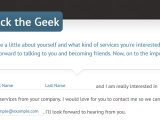 Madlib style contact form and example text
Madlib style contact form and example text WordPress 3.4 and Genesis
WordPress 3.4 and Genesis Site Recovery Tips and Tricks
Site Recovery Tips and Tricks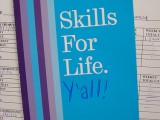 Theme Customization Basic Skills
Theme Customization Basic Skills Custom Post Types Made Easy
Custom Post Types Made Easy
I think you are absolutely right and many of us use plugins as a trend. Some are very good but as you said you can do many of the changes with the code. On the other hand if you do it with the code you’ll have a highly customised site that might prove difficult to fix if something goes wrong.
Regarding Backupbuddy that plugin really is not useful at all. I’ve spent my money on it and could not backup one single site because of the corrupted output. As a result of that I’ve learned to move and deploy sites manually via ftp.
PS. I really need to go to plugin rehab…I’m a plugin addicted.
I don’t think there’s anything inherently wrong with using many plugins. Having common, reusable code in a plugin rather than your theme makes it reusable and easy to disable.
But, plugins should solve very specific problems, and be used only if you have those plugins. If you have 100 plugins installed, you probably don’t need all of them.
The actual number is irrelevant though. You could have one poorly written plugin that breaks your site or slows it to a crawl – or you could have 50 plugins that cause no issues. It’s all about how specific their focus is.
Bill, again, great point. I agree that you can have a lot of plugins and have a very well functioning site, my big complain is the “must have” plugin mentality that assumes you have to have certain plugins for a site to work right, like an SEO plugin or a retweet plugin.
I think when we take the stance that you need these 10 plugins on every site you build we are doing a diservice. Each site is unique and maybe you need 30 plugins.
I’ve been brought in to optimize a site, cleared out the plugins that weren’t actually being used, properly setup W3TC and streamlined the theme code a bit but still left over 30 plugins that were being used, but ended up taking a site from 15 seconds load time to less than 3 seconds, without changing servers or setting up a CDN. So yes, you can have a lot of plugins and have a good site, but there aren’t really any “must install on every site you do” plugins out there. Not even Gravity Forms. If a client isn’t using forms for whatever reason then they shouldn’t use the plugin.
Bill, how do you tell if a plugin causes errors if you are not an advanced developer and you don’t know to “read” the code?
I’m not Bill but it is pretty easy to tell. Deactivate the plugin. If the problem goes away it was caused by the plugin.
You also can find the plugins that are slowing down your site with the “P3 (Plugin Performance Profiler)” http://wordpress.org/extend/plugins/p3-profiler
I use some plugins only from time to time so it’s a good idea to disable or delete all plugins you don’t need every day (eg. like the Performance Profiler)
That is a super cool plugin. Thanks for pointing that out. I do a few site optimizations for clients and I can see that being really helpful. I ran it on my site and did find it made it look like I should disable one of my plugins since it took about half the total time, but that was only compared to the other plugins. The total time for plugin response was pretty minimal.
Nice and usefull blog post nick!
Widget logic is indeed nice..
But do you use a similiar plugin for clients that want to be able too switch widgets asswell?
Been searching quit a while for a proper plugin that has an easy drag and drop or atleast an easy interface so clients can use it.
I don’t have one I particularly like. There are several out there but honestly I’m a bit overwhelmed by the interface and feel is slows things down.