One of the great things about the Genesis Framework is how easy it is to edit. Of course what I find easy and what someone else finds easy will vary drastically. For example, I love that I can quickly edit any child theme with some basic code which will work on any of them, but many using the framework aren’t comfortable editing their functions.php file to make these changes.
The good news is there are some great plugins to handle this in an even more simple manner. The Genesis Simple plugins allow for changes to the theme without coding.
Genesis Simple Breadcrumbs allows for edits to the Genesis internal breadcrumbs. Several values can be edited from a simple fill in the blank type page. Don’t worry about messing something up, there is a reset button that will restore the factory settings if you forget.
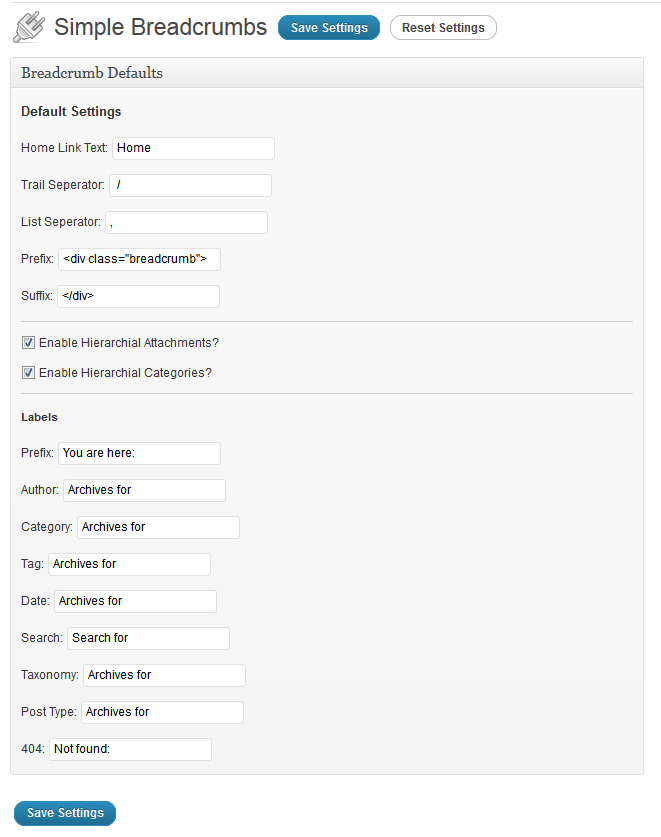

 Genesis Responsive Header Updated
Genesis Responsive Header Updated Genesis Responsive Header
Genesis Responsive Header How I Make Custom Fields Easier in Genesis
How I Make Custom Fields Easier in Genesis How I Added Custom Fields to the Genesis Responsive Slider
How I Added Custom Fields to the Genesis Responsive Slider A Better Home Page
A Better Home Page
Hello Nick love the new layout, I am still trying to have a better understanding how Breadcrumbs work. I don’t know to much about this feature….
Breadcrumbs are a “trail” (think Hansel and Gretel) that tells your user where they are in your site, usually relative to “home.” This can be very helpful for site indexing as it gives the crawlers a sense of how that page is related to the rest of the site, and it can be used by visitors to find related content.
I’ve got your breadcrumbs plugin on a modified Genesis “News” theme, but can’t seem to get them to show. Any ideas?
Please make sure the breadcrumbs are enabled in the Genesis Theme Settings.