 Genesis is a powerful framework that allows developers to quickly edit the theme from just a handful of files. Developers new to the framework would be well served by my Genesis Explained series, but many users have no desire to work with the inner code, but still want to be able to make changes to the framework. The “simple” series of plugins allows for easy changes through a user interface that anyone can use.
Genesis is a powerful framework that allows developers to quickly edit the theme from just a handful of files. Developers new to the framework would be well served by my Genesis Explained series, but many users have no desire to work with the inner code, but still want to be able to make changes to the framework. The “simple” series of plugins allows for easy changes through a user interface that anyone can use.
The Genesis Simple Comments Plugin allows users to change the comments on their site without knowing code. The plugin is very light and works with filters built into Genesis to change the various labels and options in Genesis.
Currently the plugin adds these options
- Comment Title
- No Comments Text
- Comments Closed Text
- Pings Title
- No Pings Text
- Avatar Size
- Author Says Text
- Comment Awaiting Moderation Text
- Enable Aria Required Attribute option
- Display Author Field Option
- Author Field Label
- Display Email Field Option
- Email Field Label
- Display URL Field Option
- URL Field Label
- Replay Label
- Notes Before Form
- Notes After Form
- Submit Button Label
This plugin is available on WordPress.org in the plugin library. Genesis Simple Comments.
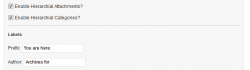
 Genesis Responsive Header Updated
Genesis Responsive Header Updated Genesis Responsive Header
Genesis Responsive Header How I Make Custom Fields Easier in Genesis
How I Make Custom Fields Easier in Genesis How I Added Custom Fields to the Genesis Responsive Slider
How I Added Custom Fields to the Genesis Responsive Slider A Better Home Page
A Better Home Page
Cool.
Do you know if it is possible to list all comments by a single user? Or would that require a separate plugin?
This plugin doesn’t extend that type of functionality. You would need another plugin. I’m not sure if this type of functionality would be reasonably extended in this plugin.
Love it. Exactly what I needed.
Hi,
The plugin is simple and great but is there any way to show a profile pictures in comments [like from Blogspot, etc.] ?
Thanks
Thanks for the praise. There isn’t a way within this plugin to make that happen. The default avatars only work with Gravatar.com
Thank You. Does any Genesis-devoted plugins for such a thing exist ?
Regards
Not that I’m aware of, though here are a lot more Genesis plugins in the repository than I’ve actually been able to dig into.
Nick,
Is it possible to use this plugin to move the labels to the left of the fields? I am above to start tinkering with the styles and float them left but was wondering if there was an easier or better way.
Thanks
Darren, This plugin will not facilitate that. The best way to handle that switch is via CSS floats.
Thanks Nick. Love your work!!!
Nick,
I’m using your plugin on a site I’m getting ready to launch.
Could you suggest what I should put in functions.php to cause the text in the ‘Reply Label:’ textbox not to display when there have not yet been any comments and the ‘No Comments Text:’ text is showing. I don’t want both displaying at the same time. I’m using News Child Theme, Genesis Framework. Thanks for your help.
I’m not sure how to do that. I’m pretty certain you cannot get it to work via this plugin though.
Thanks for providing this plugin…huge timesaver. Everything’s working in it except…
The “Reply text” is not changing. I set it to “Your thoughts” and “Leave a Reply” still shows. Other custom settings changed, so know the plugin’s working well.
Willing to change this via hard-code if I knew where it was stored.
Nevermind…was an artifact of JetPack that I didn’t realize existed. Sorry for the bother!